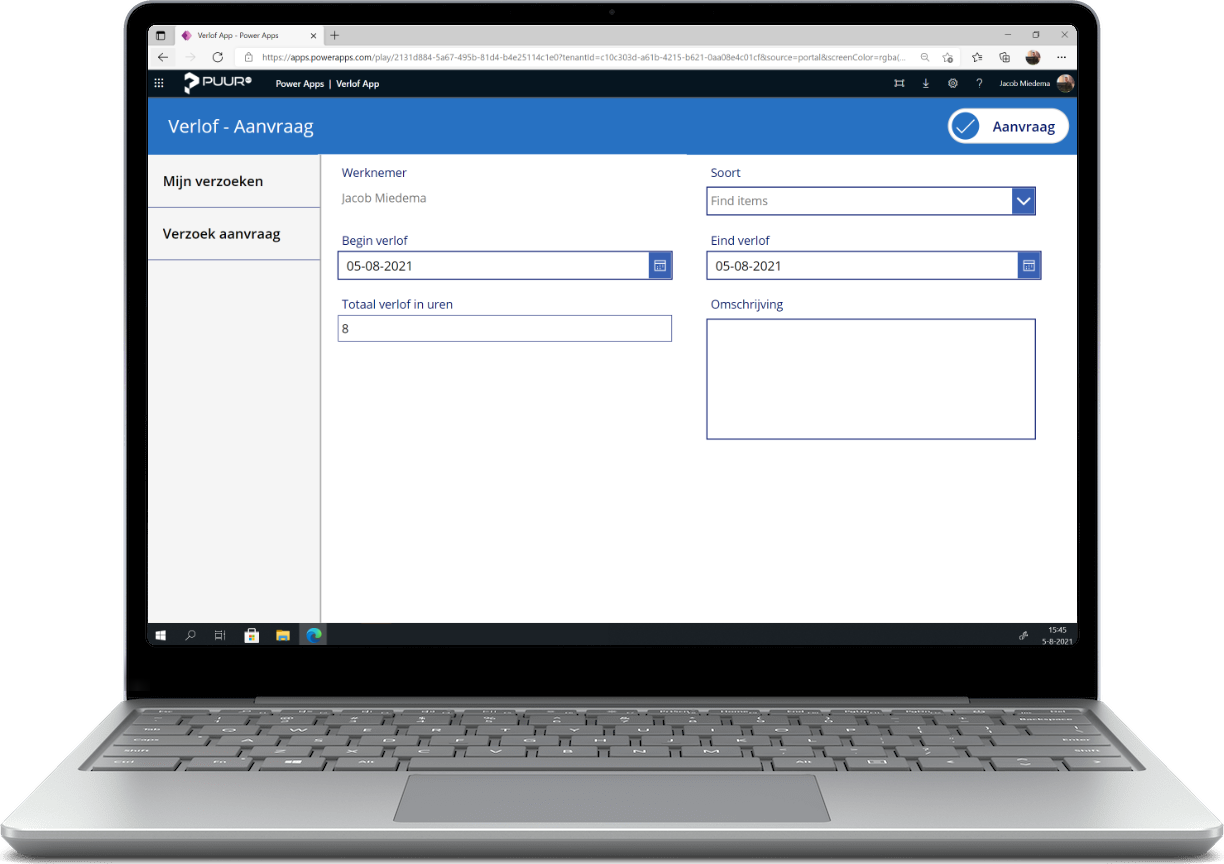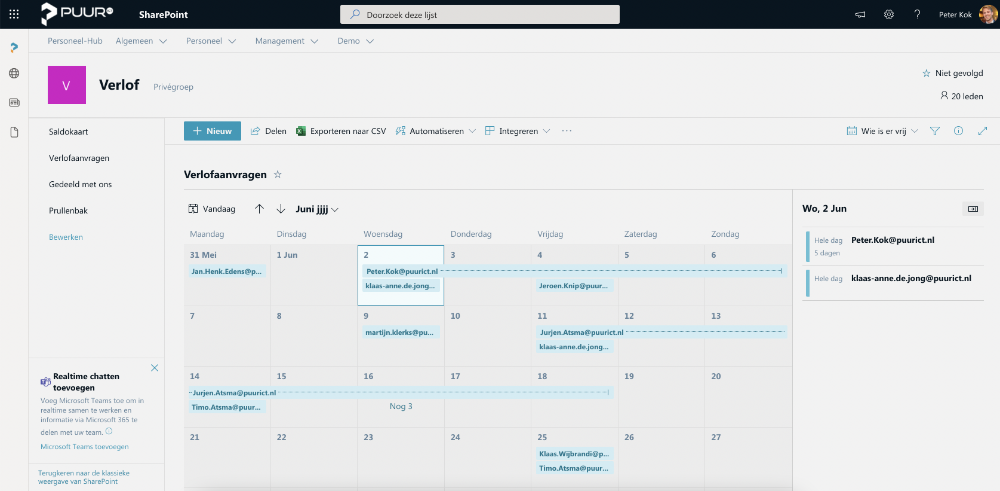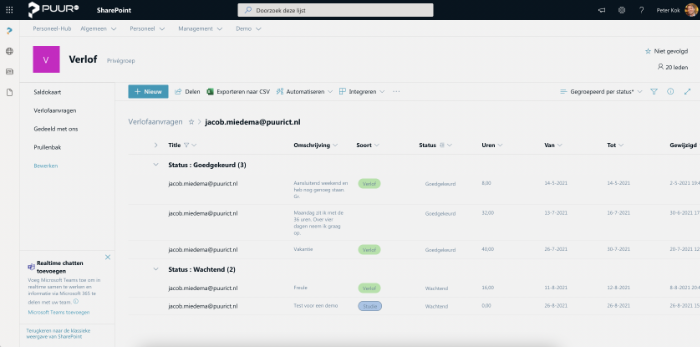With the overall view, the directors/managers get a quick insight into the leave balance of the employees. You will probably wonder what all the reviewer can see, but we prefer to ask the question: What do the directors/managers want to see? In the leave application, almost all desired overviews are possible. Below is a list of the possible views:
- The calendar function: You see a calendar of the week or month that shows who, when is free. It is possible to filter on certain employees.
- The balance sheet: Here you see the number of hours that an employee has left. You can sort from high to low. Ideal for the manager to see which colleagues still have days off they can/should take.
- Leave requests by status: You can choose to view the leave requests by status ”Approved”, ”Waiting” or ”Rejected”.
- Leave requests by date: You can also choose to show the leave requests by date. Again, you can filter on all employees or a specific employee.
If you or your manager would like a different display, we can (probably) customize this within the Leave app.