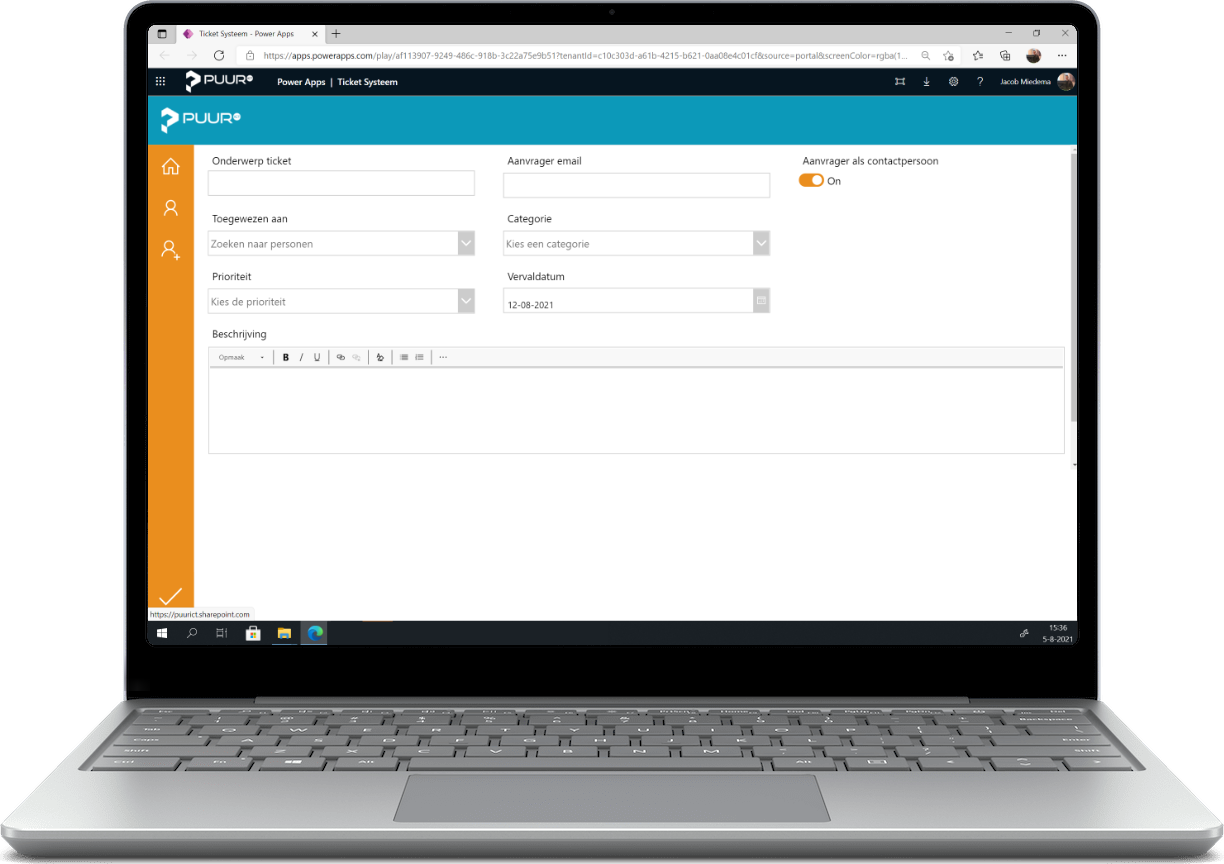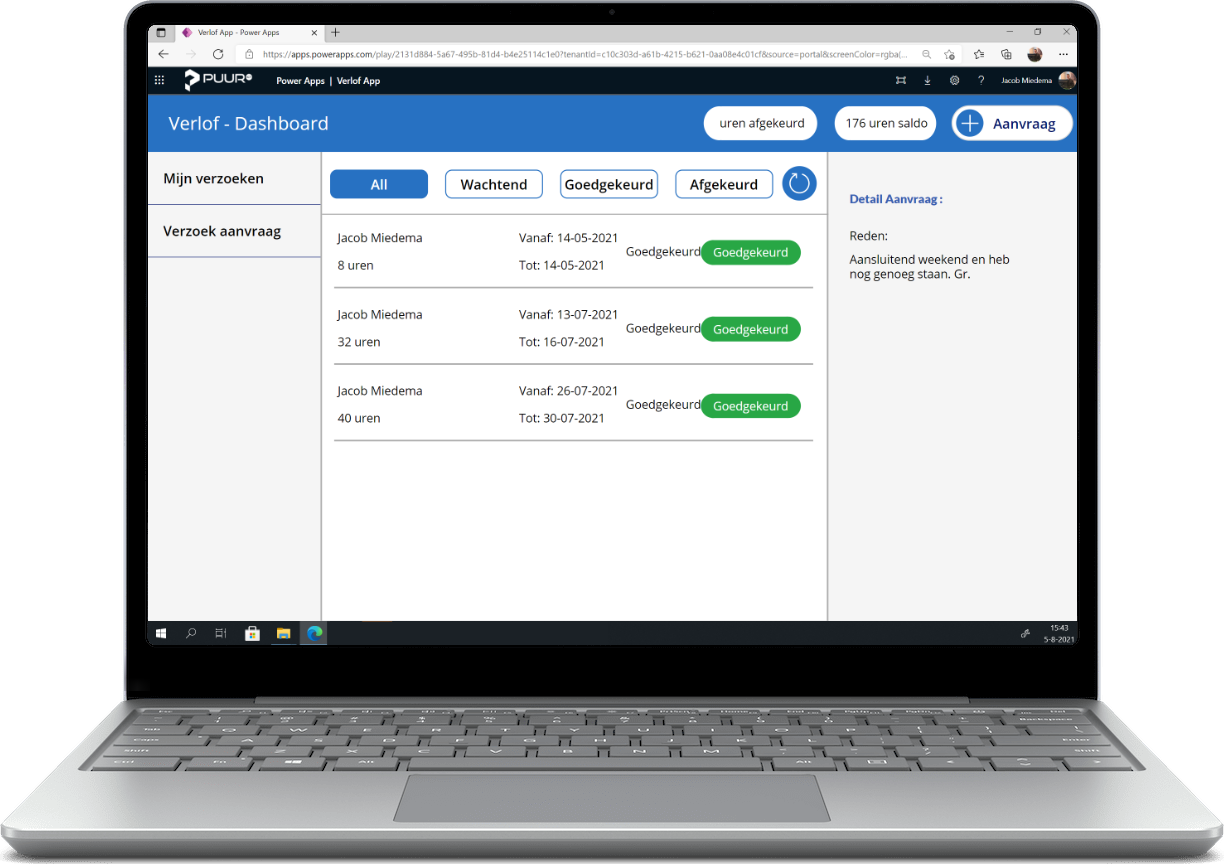Personnel directory App
Looking for a colleague: something we do everyday, sometimes even several times a day. In most cases you’re looking for someone with particular knowledge. That one person who can help you doing your job. Often this is someone you don’t know (yet)… where do you start looking? A well-functioning personnel directory application is therefore indispensable in any organization!
The personnel directory App can be made as desired. From styling to technical aspects, everything is possible!
Functions personnel directory App:
- Filter on location
- Filter o function
- Read more…
Employee expenses App
Do you always lose your receipts or invoices? Or do you have an accounting package that doesn’t allow you to file the declarations? Then start now with submitting your receipts digitally via this PowerApp that also works in Teams. Submitting expense claims often takes a lot of time and approval flows can be tricky. With the declaration App PowerApp, this is made easier.
With the declaration app you can indicate what kind of declaration it is, you quickly add a photo, you fill in the amount and then you submit the declaration. After submitting it, it is sent to the right person who can then approve or reject the claim.
Ticket System
The Ticket System is built in a Power App that you can reflect in SharePoint or Teams. This system ensures satisfied customers and colleagues by handling submitted tickets in a proper and efficient manner. By means of Power Automate, flows are created in this system, which makes the communication between the ticket submitter and ticket handler optimal.
The SharePoint ticket system has all the necessary functionalities for an optimal solution of the ticket.
- Automatic ticket numbering;
- Link with a mailbox;
- Read more…
Leave Request App
Let your employees request leave as easily and quickly as possible with the leave app built for Microsoft Teams. The Leave App is suitable for companies that want to make things easier for their employees and prefer to work in one central location.
When a request is submitted with the leave application, the manager of the employee will automatically receive an email with which the leave request can be approved or rejected. When this happens, the employee also receives an email with the result of the application. Read more…